
CAJ File Format⁚ An Overview
CAJ (Chinese Academic Journal) is a file format specifically designed for storing electronic articles published in Chinese academic journals․ It’s a proprietary format, meaning it requires specialized software to view or convert the file into other formats like PDF․
What is CAJ?
CAJ, which stands for Chinese Academic Journal, is a file format primarily used for storing and distributing academic journals in China․ Developed by the China National Knowledge Infrastructure (CNKI), it’s a proprietary format, meaning it’s not an open standard and requires specialized software for viewing and manipulation․ CAJ files typically contain text, images, and sometimes multimedia elements, similar to other document formats like PDF․ The format’s popularity is rooted in its widespread use within China’s academic community, where it serves as the primary format for sharing research papers and articles published in Chinese journals․ However, its proprietary nature and limited compatibility with other software programs make it a challenge for researchers and readers outside of China to access and utilize the vast repository of knowledge stored in CAJ files․
CAJ’s Purpose and Usage
CAJ files serve a crucial role in disseminating academic research within China․ Their primary purpose is to provide a standardized format for storing and distributing electronic articles published in Chinese journals․ This format allows for efficient storage and distribution of these publications, ensuring easy access for researchers and academics within the country․ CAJ files are widely used by universities, research institutions, and libraries in China, facilitating the sharing and dissemination of scholarly work among the Chinese academic community․ While the format is primarily used for academic journals, it can also be utilized for other types of publications, including conference proceedings, research reports, and technical documents․ The CAJ format enables researchers and academics to access a vast repository of scholarly literature published in Chinese, fostering collaboration and advancement within the Chinese academic landscape․

Converting CAJ Files
The need to convert CAJ files arises when users require compatibility with other widely used formats, such as PDF, for better accessibility and usability across various platforms and applications․
Why Convert CAJ?
The CAJ format, while prevalent in Chinese academic circles, presents several limitations that necessitate conversion to more universally compatible formats like PDF․ Firstly, CAJ files often require specific software, such as CAJViewer, for viewing, which might not be readily available on all devices or platforms․ This can hinder accessibility and collaboration, especially when sharing research papers with colleagues or collaborators who may not have the necessary software installed․ Secondly, CAJ files might not be easily searchable or indexable by standard search engines, limiting the discoverability of valuable academic content․ Converting to PDF resolves this issue, enabling broader access to information through online search and indexing․ Furthermore, PDF format offers greater compatibility with various document management systems and platforms, ensuring seamless integration and ease of use for diverse users․ Finally, converting CAJ to PDF facilitates the use of advanced features available in PDF viewers, such as annotation, highlighting, and text extraction, allowing for a richer reading and research experience․ In essence, converting CAJ files to PDF enhances accessibility, promotes collaboration, and unlocks a wider range of functionalities for researchers and users alike․
Common CAJ Conversion Methods
Converting CAJ files to PDF is a straightforward process, with several methods available to cater to various user needs and preferences․ One common method is using dedicated CAJ viewer software, such as CAJViewer, which often includes built-in conversion functionalities․ These programs typically allow users to directly convert CAJ files to PDF, preserving the original formatting and layout․ Alternatively, online conversion services offer a convenient and readily accessible option․ Numerous websites provide free or subscription-based CAJ to PDF converters, allowing users to upload their CAJ files and download the converted PDF versions․ These online converters often offer additional features, such as batch conversion for multiple files, watermark removal, and PDF optimization․ For users seeking more control and customization, standalone conversion tools are available for download and installation․ These software packages typically provide a broader range of conversion settings, including document compression, image quality adjustments, and the ability to extract specific pages from a CAJ document․ Whether using dedicated software, online services, or standalone tools, users can choose the method best suited to their specific requirements and technological resources․
Online CAJ Converters
Online CAJ to PDF converters offer a user-friendly and readily accessible solution for transforming CAJ files into the more widely compatible PDF format․ These services eliminate the need for software downloads or installations, making them ideal for quick conversions․ Many online converters are free to use, allowing users to convert a limited number of files without any cost․ Some platforms offer premium subscriptions for unlimited conversions or additional features․ The process of converting CAJ to PDF online is typically straightforward․ Users simply upload their CAJ file to the converter website, select the desired output format (PDF), and initiate the conversion process․ Once the conversion is complete, the converted PDF file can be downloaded directly from the website․ Online converters often provide additional functionalities, such as the ability to convert multiple CAJ files simultaneously, adjust the PDF quality, and remove watermarks․ The convenience and accessibility of online CAJ to PDF converters make them a popular choice for individuals and businesses looking for a simple and efficient way to convert their CAJ files․
CAJ Viewer Software
Dedicated CAJ viewer software provides a specialized solution for opening and interacting with CAJ files, offering features tailored to the unique characteristics of this file format․
Popular CAJ Viewer Options
Several popular software options cater to the needs of users working with CAJ files, providing a range of features and functionalities․ CAJViewer, a widely recognized choice, stands out for its user-friendly interface and comprehensive capabilities․ It allows users to open, view, and convert CAJ files to other formats like PDF and Word, offering flexibility for various purposes․
Another noteworthy option is the China Academic Journal (CNKI) reader, which is often bundled with the CNKI database itself․ This reader is specifically designed to handle CAJ files originating from the CNKI database, providing a seamless experience for accessing and utilizing academic research materials․
For users seeking a more comprehensive approach to document management, Adobe Acrobat Reader is a popular choice, offering a robust platform for handling a wide range of file formats, including CAJ files․ While not specifically designed for CAJ files, Adobe Acrobat Reader’s versatility and compatibility with various file types make it a viable option for users who need to work with CAJ files alongside other documents․
Features of CAJ Viewers
CAJ viewers are designed to provide a seamless experience for accessing and interacting with CAJ files․ Key features typically include the ability to open and display CAJ files, allowing users to read the content, including text, images, and multimedia elements․ Many viewers also offer functionalities for navigating through the document, such as page scrolling, zooming, and searching for specific keywords or phrases․ This makes it easier to find relevant information within a CAJ file․
A crucial feature for many users is the ability to convert CAJ files to other formats, particularly PDF․ This conversion allows for greater compatibility and accessibility, enabling users to share the files with others who might not have access to a CAJ viewer․ Some CAJ viewers may also offer additional features like printing, copying text, and annotating the document, enhancing the user’s ability to interact with the content․
Furthermore, some CAJ viewers are integrated with online databases like CNKI, providing a centralized platform for accessing and managing academic resources․ This integration streamlines the research process, allowing users to easily search, download, and manage CAJ files within a single environment․ The specific features and functionalities offered by each CAJ viewer may vary, so it’s essential to consider the specific needs and preferences of individual users․
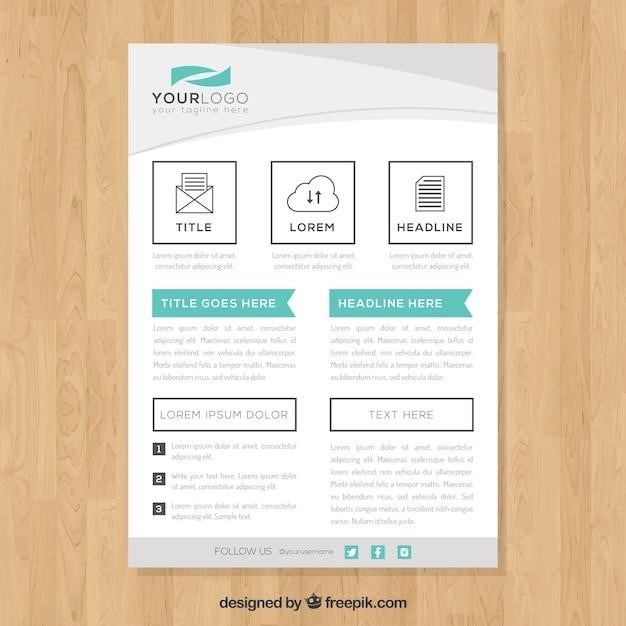
Alternative File Formats
While CAJ has its place, it’s not the most widely used format․ Several alternatives offer broader compatibility and accessibility․
PDF⁚ The Dominant Alternative
PDF (Portable Document Format) reigns supreme as the dominant alternative to CAJ․ Its widespread acceptance across operating systems and devices makes it the go-to choice for sharing and viewing documents․ PDF files preserve the original formatting, including text, images, and layout, ensuring consistency across platforms․ This universal compatibility eliminates the need for recipients to have specific software to access the content․ Unlike CAJ, which requires dedicated viewers, PDF files can be opened with readily available software like Adobe Acrobat Reader, built-in browser viewers, or dedicated PDF readers on mobile devices․ PDFs also offer robust security features, allowing users to control access and prevent unauthorized modifications․ This makes them ideal for sharing sensitive documents while ensuring data integrity․
Other Alternatives to CAJ
While PDF is the most prevalent alternative, other formats can serve as viable options for CAJ files․ One such format is Word (․doc or ․docx)․ Word documents offer flexibility in editing and formatting, making them suitable for further modifications․ However, they may not perfectly preserve the original layout, particularly if the CAJ file contains complex formatting or multimedia elements․ Another alternative is plain text (․txt), which strips away all formatting and presents the content in a simple, readable format․ This option is ideal for extracting the raw text content from a CAJ file for basic reading or analysis․ Additionally, specialized software like Xournal, which supports PDF annotation, can provide an alternative way to interact with and enhance CAJ content․ Ultimately, the most suitable alternative depends on the specific needs and desired outcome for the converted file․
CAJ files present a unique challenge due to their proprietary nature․ Converting to PDF provides a universal and accessible solution, ensuring wider compatibility and easier sharing․
The Future of CAJ
The future of the CAJ format remains uncertain․ While it continues to be used for storing and distributing academic articles in China, the increasing popularity of open and universally compatible formats like PDF poses a challenge to its long-term viability․ The growing adoption of online platforms for academic publishing and the need for seamless integration with various devices and software applications may push for wider acceptance of open standards․ However, the CAJ format’s deep integration within the Chinese academic community suggests it will likely persist for some time․ Its future trajectory will depend on the evolving needs of researchers and publishers in China and the extent to which they prioritize accessibility and interoperability over the use of a proprietary format․
Tips for Working with CAJ Files
Working with CAJ files can be a bit tricky due to their proprietary nature․ Here are some tips to make the process smoother⁚
- Use a dedicated CAJ viewer⁚ CAJViewer is a popular choice for opening and converting CAJ files․ It’s free and available for both Windows and macOS․
- Convert to PDF⁚ To ensure compatibility with a wider range of software and devices, consider converting your CAJ files to PDF․ Online converters and tools like CAJViewer can help you do this quickly and easily․
- Check for alternative formats⁚ Some academic journals may offer their articles in other formats, such as PDF or Word documents․ Look for these options before resorting to converting CAJ files․
- Seek support⁚ If you’re encountering problems, don’t hesitate to reach out to the journal publisher or the developer of your CAJ viewer for assistance․